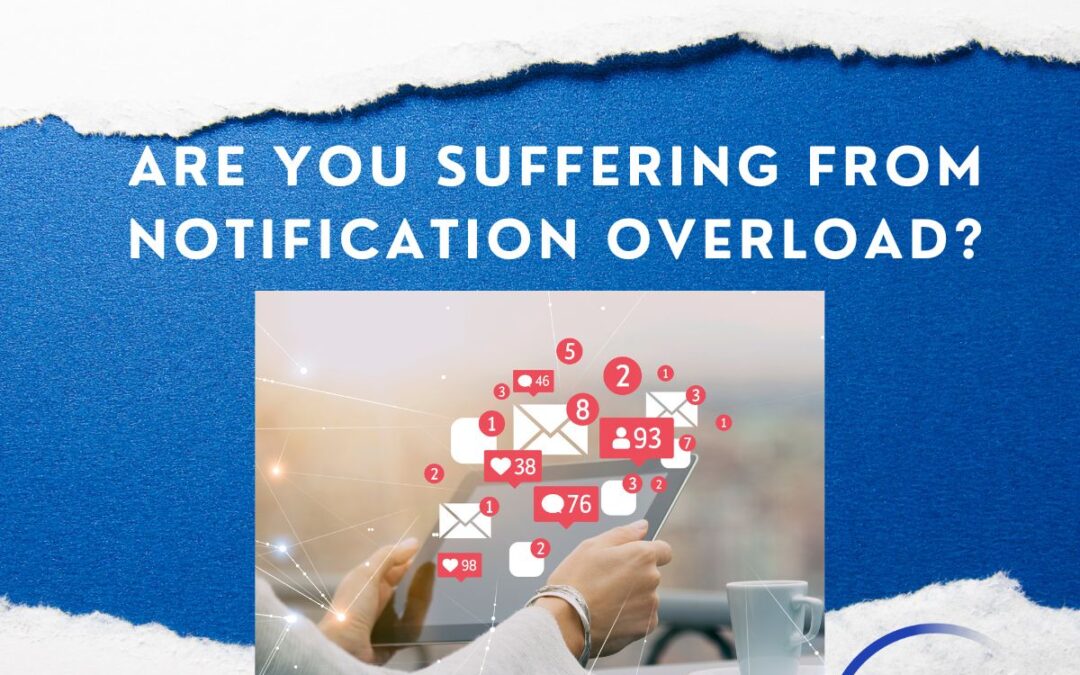I have a problem. I am one of those people that do not like to see those red numbers on my iPhone apps either on my inbox or social media. Even though I have notifications silenced, if I see them on my screen, inevitably I stop what I am doing and clear them! Does this sound like you, if yes, read on.
Most of us have devices that beep and buzz incessantly, and I for one, want a better understanding on how to manage these interruptions to help maintain my productivity and sanity. Whether it’s emails, app notifications, or social media alerts, the challenge is real. I dug into the research and here are some strategies that can help us tackle the overwhelming distractions of notifications without sacrificing a connectivity need.
Taming the Overload
We all know that constant notifications can drive anyone nuts, but here’s the thing: you don’t have to let them run the show. It takes way too much time and energy, and before you know it, you get sucked down a rabbit hole without you realizing it! It’s time to get smart with your settings. Prioritize the notifications that matter, think key contacts, crucial email updates, and mute everything else that just eats up your attention. Okay, say you’ve done that, and it still really hasn’t helped. So, instead of being glued to your phone, and constantly checking it, set specific times to check in on the non-urgent stuff. For me, it’s once mid-morning, again after lunch, and then again at around 3. This strategy will help keep you focused and in control, instead of being pulled in a million directions by your phone. If that doesn’t work, turn on your focus ‘do not disturb’ settings, and try see how that works!
Streamlining Your Social Media Strategy
Social media is a double-edged sword. It keeps us connected and informed but can also be a profound productivity killer. It is especially confusing for people who own their own business and feel like they need to keep on top of posting! The trick is to treat social media like any professional tool: use it strategically. Tools that monitor your usage can be invaluable (hello screen time monitoring), helping set limits that keep you from getting lost in endless scrolls. Allocate specific times for social media checking and engagement, similar to how you might schedule email notifications and your daytime breaks. The best times for posting are 7-8 am, 11-12 pm, 3 pm and then again between 5-6 pm EST. I am trying my best to schedule all my posts at one time in the morning, so I can set them and forget about them!
Screen Time: Finding the Balance
Full disclosure: my screen time today on my phone is almost 4 hours, and it is still early afternoon! What the heck? The blue light from our screens isn’t just a metaphor; it’s a tangible wave that can lead to fatigue, eye strain, and mental burnout. Last month I visited my eye doctor for my annual checkup. Do you know that they now have contacts that contain a tint to block the blue light? Genius, and I have noticed a huge difference! If you don’t wear contacts, you can buy plano glasses with no prescription lenses that do the same thing.
Balancing screen time is crucial, especially when our work and personal lives blur into one continuous digital experience, don’t even get me started about streaming shows on personal devices! Use apps that remind you to take breaks or adjust your screen’s color (true tone, dark mode and night shift) to reduce eye strain. Implementing fixed screen-free times during your day can also help, my new habit will be only streaming in the first hour after waking up.
Simplifying Digital Clutter
Digital clutter can be as stifling as physical messes. At least that is what it is like for me, my overloaded inbox (and yes, junk mail counts) can feel just as daunting as a desk buried under papers. Start treating your digital clutter the way you would your physical space. Regularly declutter your inbox, unsubscribe from unneeded newsletters and marketing, and use folders or labels to keep important emails organized. I just spent four hours yesterday purging unnecessary items, I was going through 3 different email accounts!
While technology seems to be the source of much clutter, it can also be the cure. Automation tools can manage repetitive tasks, from sorting emails to scheduling meetings. Use digital tools that sync across devices, keeping your notes, tasks, and schedules streamlined and accessible. This integration can dramatically reduce the time you spend managing information across platforms, freeing you up to focus on more critical tasks. Some of my favorite integrations are Calendly and Zoom, Facebook and Instagram, and Gmail and HubSpot. One that I just found about which I can’t wait to try is Boomerang for Gmail. Apparently, it allows you to schedule emails to send at optimal times, set reminders for follow-up emails, and pause incoming emails to manage your inbox better!
For me, managing notifications is about more than just managing time; it’s about managing attention and energy. By setting clear boundaries and using technology the right way, you can turn potential distractions into tools catalysts to help with increased focus Remember, every notification you manage well is a step towards a more focused and productive workday.
Are you a person that has to have a clean slate with your notifications? Or are you one of those people who have 4,777 unread emails and it doesn’t phase you at all? Let’s keep the conversation going. Please like, find me on social media, or share with anyone you think might like to read this article. I appreciate you reading!
#DigitalDetox #ProductivityHacks #TechSavvy #InboxZero